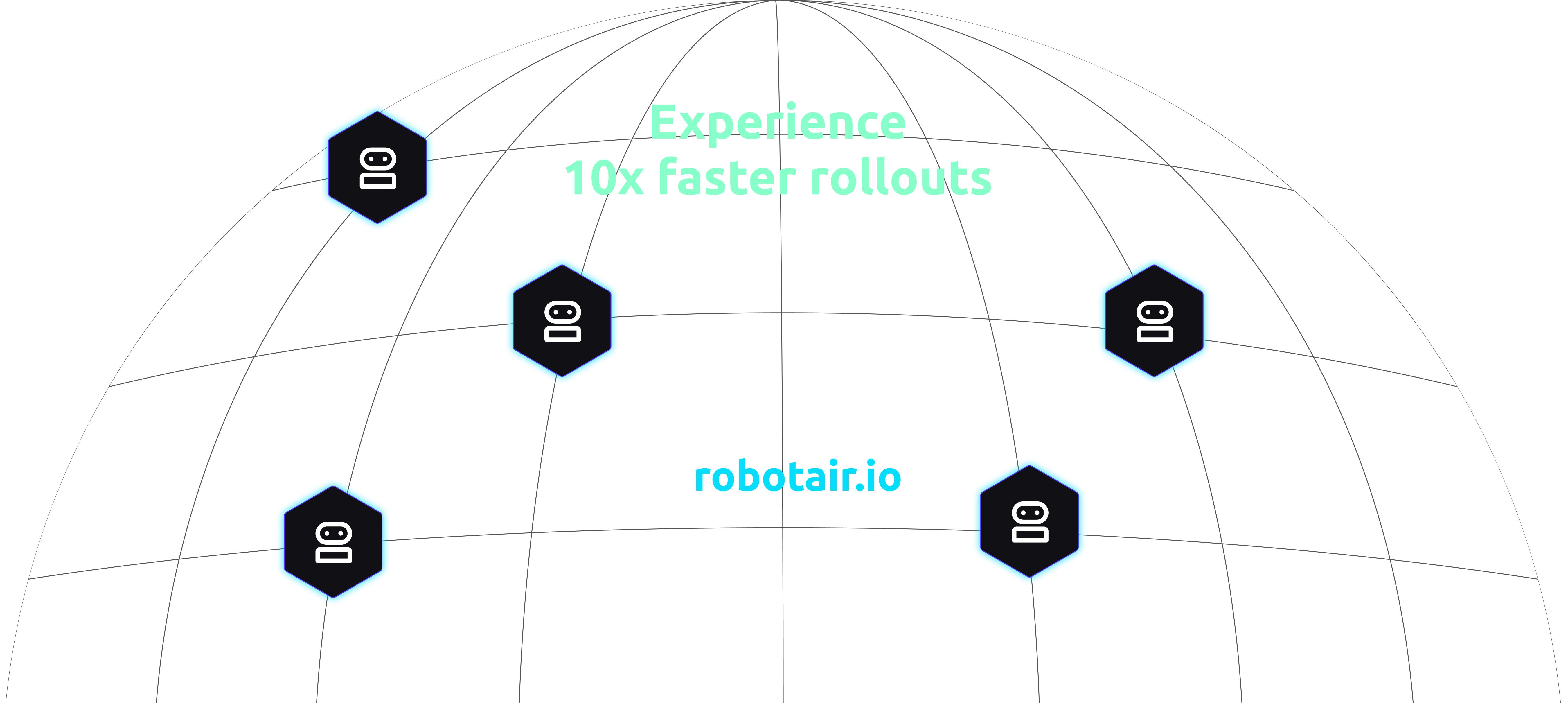Welcome to Robotair Docs⿻
Estimated time to read: 1 minute
Robotair is a secure software maintenance and management platform purpose-built for robotics, physical AI, and real-world DevOps. It replaces fragile tooling, ad-hoc scripting, and disconnected monitoring systems with a single, cohesive solution.
-
🚀 What is robotair
Learn how Robotair simplifies DevOps for robotics with CI/CD pipelines, Docker-based deployments, and real-time fleet monitoring. -
⚡ Getting Started
Set up Robotair in minutes: install the agent, onboard your robot, and push your first deployment. -
🐋 Create a Build
Containerize your ROS app and generate GitHub or GitLab CI pipelines using the Robotair Build wizard. -
📦 Create a Deployment
Use Docker Compose to roll out software updates to robots with tailored configs for each robot in your fleet.